While implementing Vale with Reviewdog and GitHub Actions is straightforward in theory, I have encountered a few issues that can sometimes break your CI. Both times, the solution was explicitly defining the Vale CLI version in the CI pipeline.
Importance of version pinning in CI pipelines
At my day job, we use the prose linting process through Vale and run it on the documentation pull requests and deployment. One of the frustrating things that can happen is the inconsistent results between local and CI (GitHub Actions) due to version differences.
As an example, here is what the complete job looks like:
name: Docs Website PR - Content Linting
defaults:
run:
shell: bash
working-directory: docs
jobs:
docs-pr:
runs-on: ubuntu-22.04
steps:
- name: 💬 Lint Docs website content
uses: errata-ai/vale-action@reviewdog
with:
version: 3.11.1 # <--- Pinned version
reporter: github-pr-check
files: 'docs/pages'
vale_flags: '--config=./docs/.vale.ini'
fail_on_error: trueUnder Lint Docs website content, the version explicitly allows for setting a pinned version for this workflow. By default, the version is always used as the latest, but specifying the Vale CLI version helps avoid inconsistencies between the local version used and the CI.
Another critical point that it helps with is to avoid breaking changes. Sometimes, when a breaking change occurs on the latest version of the Vale CLI, it might break your CI. One recent breaking change was the feature introduced in Vale CLI version 3.11.0 to lint Front Matter fields.
How version differences manifest
The symptoms of version inconsistency are often subtle and, at times, dependent on custom rules you have set in your configuration rules. Newer Vale CLI versions might interpret rules differently and starts flagging the previously acceptable content.
Continuing the real-world example I shared in the previous section, the introduction of version 3.11.0 broke stuff in the following way:
E100 [pages/some-page.mdx] Runtime error
'Apple Developer Program roles and permissions' not found
Execution stopped with code 1.It took me a while to go back and forth between the version I was using locally and the version used on the CI pipeline to identify what broke and why. Luckily, the maintainer had already deployed the fix in Vale CLI.
How to use this version locally
There are two ways you can use Vale’s CLI version locally. The easiest and lone-wolf approach is to install it in your development environment using one of the available methods described in Vale’s documentation.
If you are working in a team environment, I recommend using something like @vvago/vale, which can download Vale binary and allow you to run it locally. In my case, it’s part of our lint scripts inside the package.json file:
{
"scripts": {
"lint-prose": "yarn vale ."
}
}Verifying your pinned version
If you use the local version as a part of your docs app, you can easily verify it by installing a specific version. The dependency installed will be listed inside package.json:
{
"devDependencies": {
"@vvago/vale": "3.11.1"
}
}On CI, after you’ve pinned the version in the workflow job, you can easily verify the output when that workflow runs by checking the installed Vale CLI version:
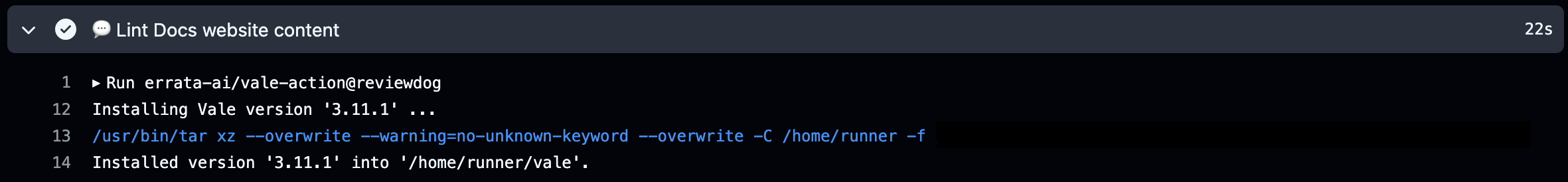
Wrapping up
Version consistency might seem like a minor detail, but it can save hours of debugging cryptic CI failures. By pinning the Vale CLI version in GitHub Actions and ensuring it matches the local environment, you will have a much smoother workflow.