git stash is a useful command that temporarily stores current changes in a Git repository without committing them, making it possible to return to them later.
Stash using VS Code
Visual Studio Code (VS Code) is a highly capable code editor that offers many well-thought-out functionalities. Even after using it for years, I still find new things about it.
Using in-built Source Control, you can quickly view the modified files and temporarily save them by stashing them:
- In VS Code, go to the Source Control tab.
- Click the three-dotted menu (
...) next to Source Control to open a dropdown menu. - In the menu, select Stash > Stash (Include Untracked).
- That’s it. The file changes are now stashed locally.
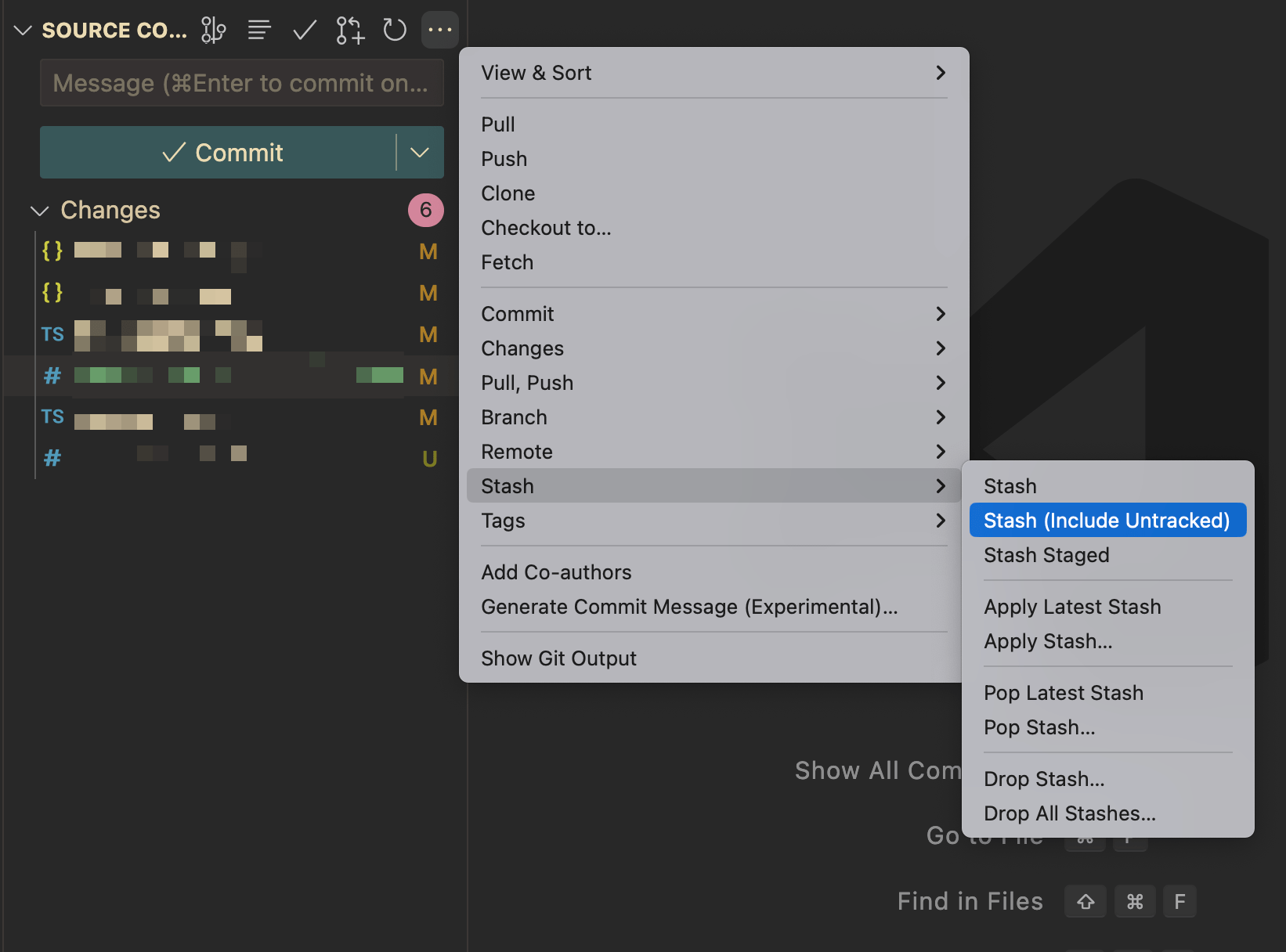
Bring the latest stashed changes to a branch
Let’s assume you’ve now created a new branch where you want to bring those changes that are saved temporarily.
- In VS Code’s Source Control, open the dropdown menu.
- Select Stash > Apply Latest Stash.
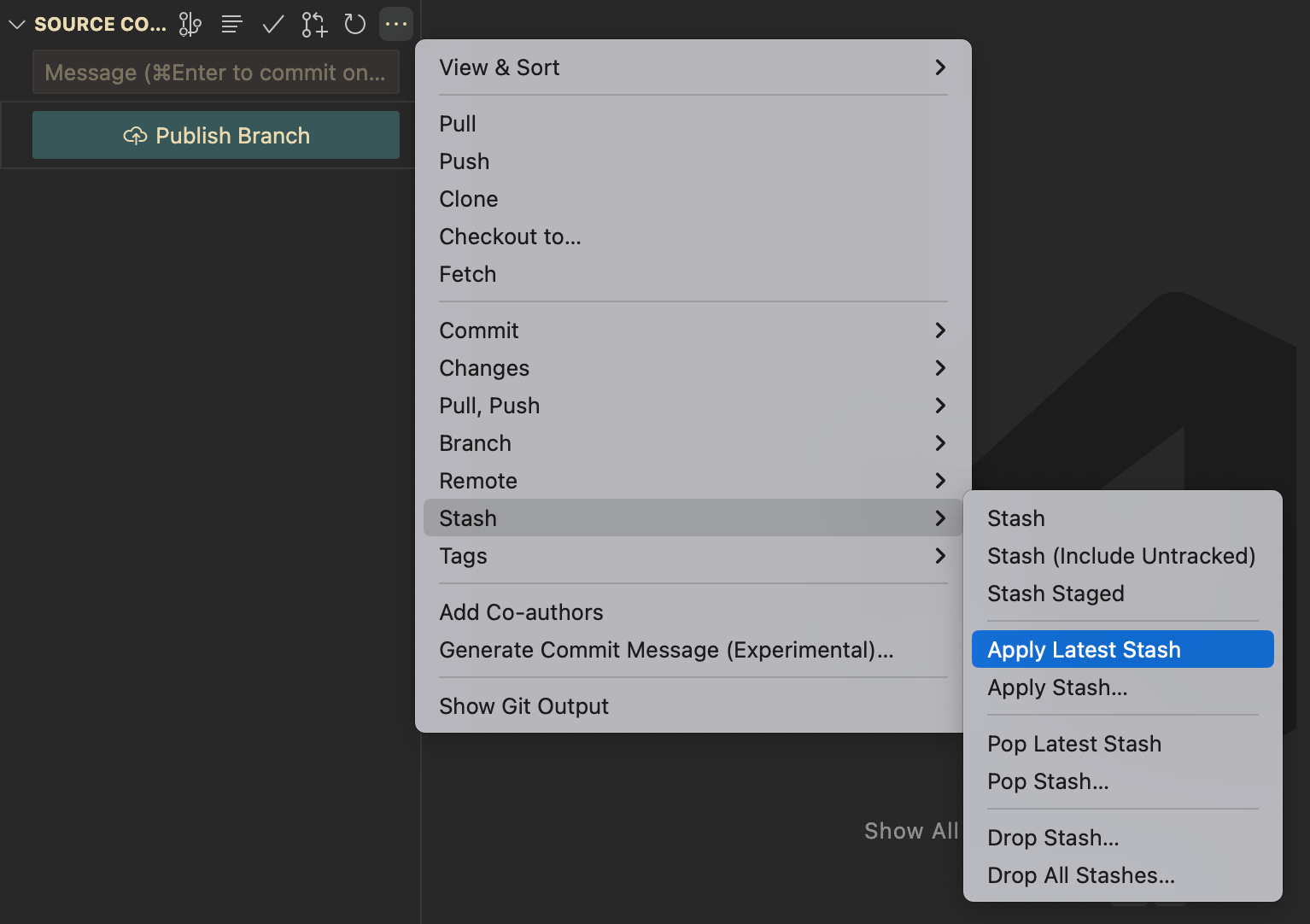
You can now bring those changes to the current branch and commit them.
Conclusion
Stashing is particularly useful when you want to fix something and keep those changes around so you can return to them later. Collecting the stashed changes can result in a new branch, where local changes can be brought later.