PropTypes provide built-in typechecking capabilities when writing a React app. Checking the type of prop in a React component in a large application helps catch bugs at run-time.
Typically in a React app, you will need to install the package yarn add prop-types. Then, inside a component, explicitly define the type of a prop.
import React from 'react';
import PropTypes from 'prop-types';
// A component that accepts "color" prop
function FavoriteColor({ color }) {
return <h2>My favorite Color is {color}</h2>;
}
FavoriteColor.propTypes = {
color: PropTypes.string
};
// Parent component
function App() {
return (
<div className="App">
<FavoriteColor color={'Red'} />
</div>
);
}
export default App;Above code snippet will run fine, and there no errors or warnings yet. If you use VS Code, hover over the prop color in the App component. You will see the expected data type on the prop.
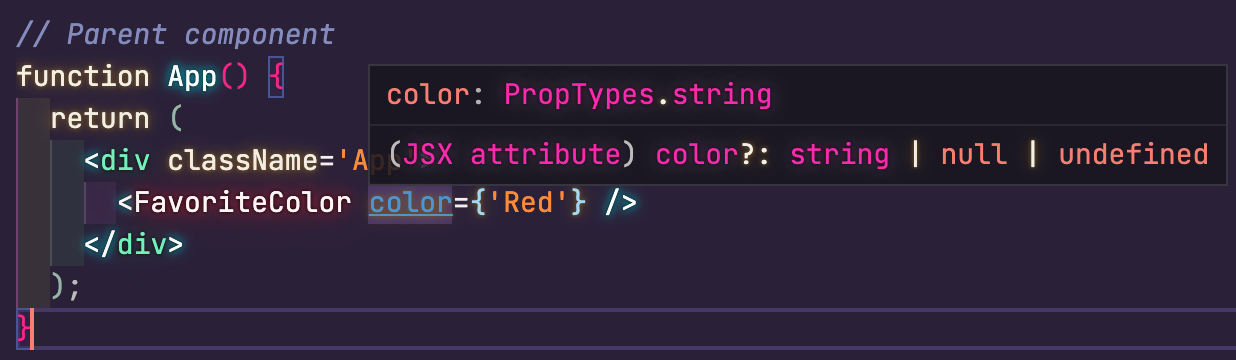
But what if in the App component, the value of prop color is changed to a number by mistake. The component will still render in the web browser.
function App() {
return (
<div className="App">
<FavoriteColor color={120} />
</div>
);
}But if you open the browser’s Developer Tools and go to console, you will see the error.
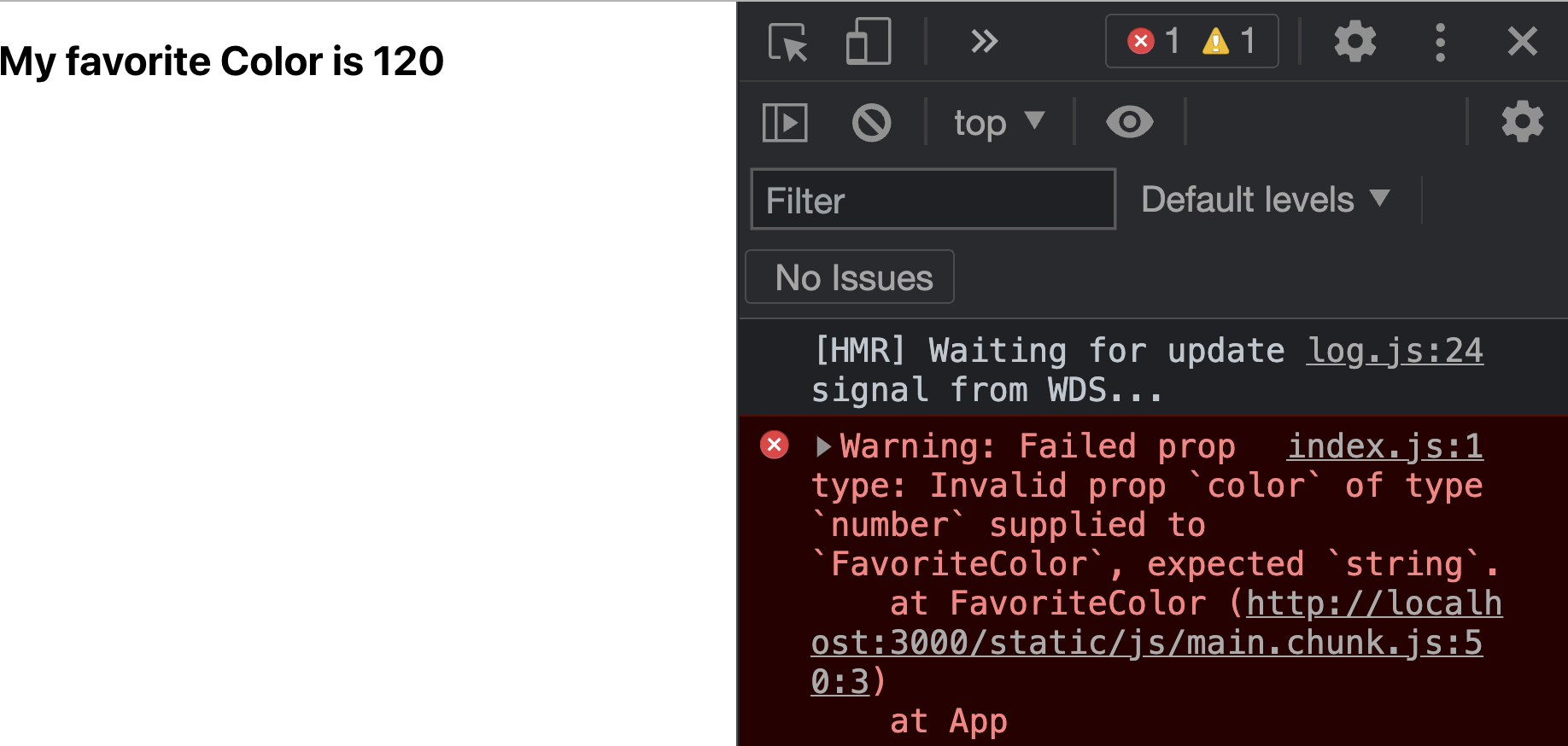
The prop-types package provide validation at run-time. Not a great developer experience (imagine large applications). Using TypeScript in a React application can make the developer experience better.
PropTypes with TypeScript and React
Take the previous code snippet, copy it in a .tsx file. Here is how the components will look. Notice the red squiggly line beneath the prop color.
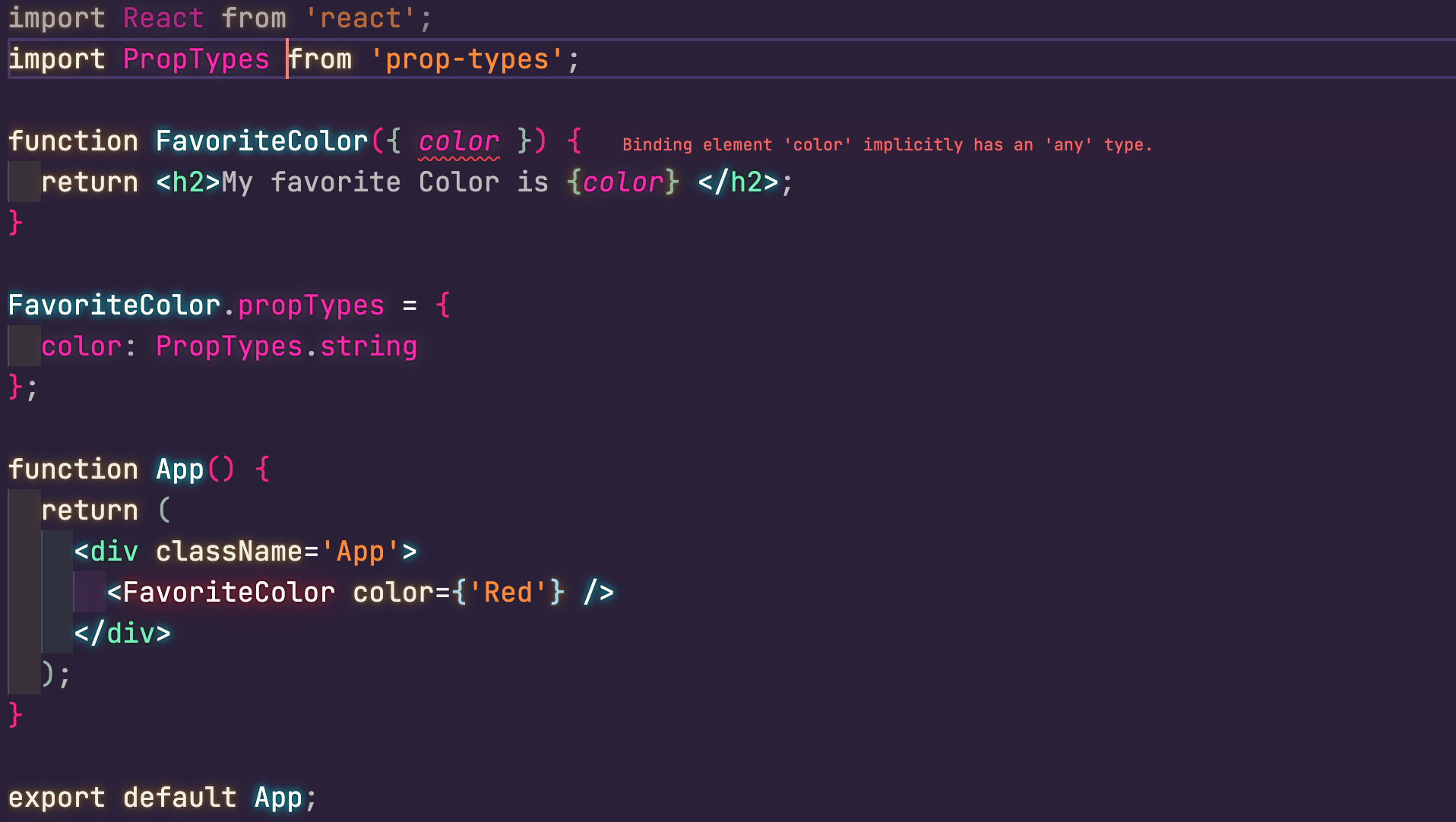
TypeScript is smart enough not to compile the code if a prop has a type of any.
Inferring PropTypes in TypeScript
PropTypes package offers InferProps that enables to infer the types for an existing prop-type definition on a component. It uses the @types/prop-types package to create type definitions.
To use InferProps, import it from the prop-types library and then define type declarations on the components prop.
import PropTypes, { InferProps } from 'prop-types';
function FavoriteColor({ color }: InferProps<typeof FavoriteColor.propTypes>) {
return <h2>My favorite Color is </h2>;
}
FavoriteColor.propTypes = {
color: PropTypes.string
};Code compiles, and there are no errors.
Using type keyword to declare prop type definitions
TypeScript comes with a type keyword. It can be used to define prop types without using the prop-types package.
type Props = {
color: string;
};
function FavoriteColor({ color }: Props) {
return <h2>My favorite Color is {color} </h2>;
}The VS Code IntelliSense will detect the type of color prop in the App component. It will allow you to provide anything other than a string value for this prop.
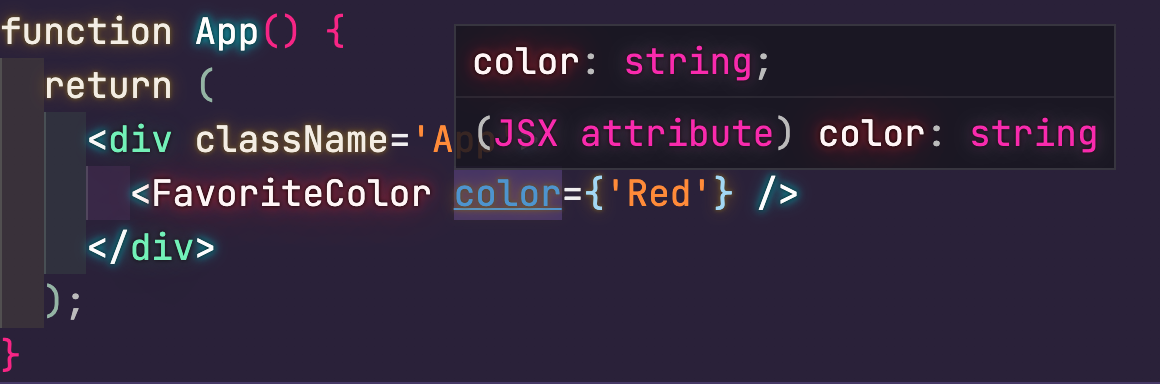
Props are required in TypeScript
Another difference to notice here is that, with TypeScript, all props required by default. In the prop-types package, all props are optional by default. To make a prop required, you will have to use .isRequired explicitly.
With TypeScript, that is not the case.
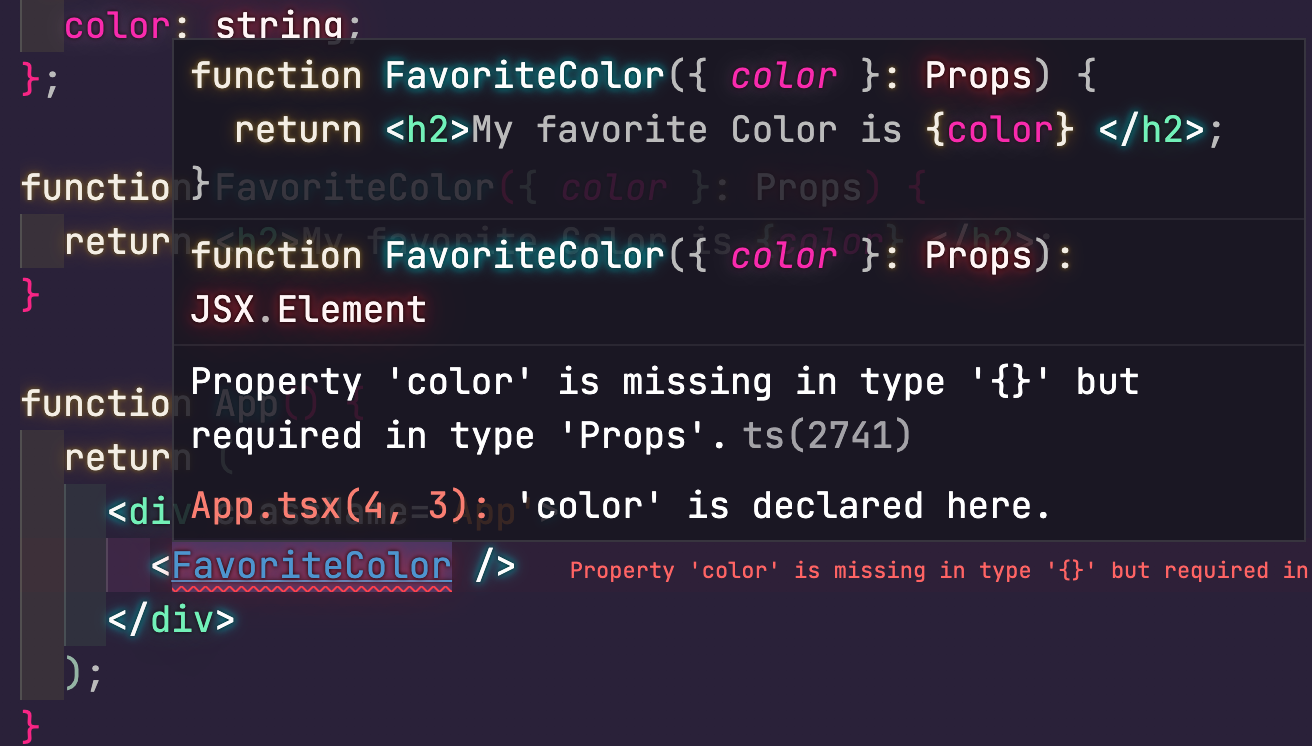
Optional props in TypeScript
If a component has an optional prop, add a question mark when declaring prop type:
type Props = {
color?: string;
};